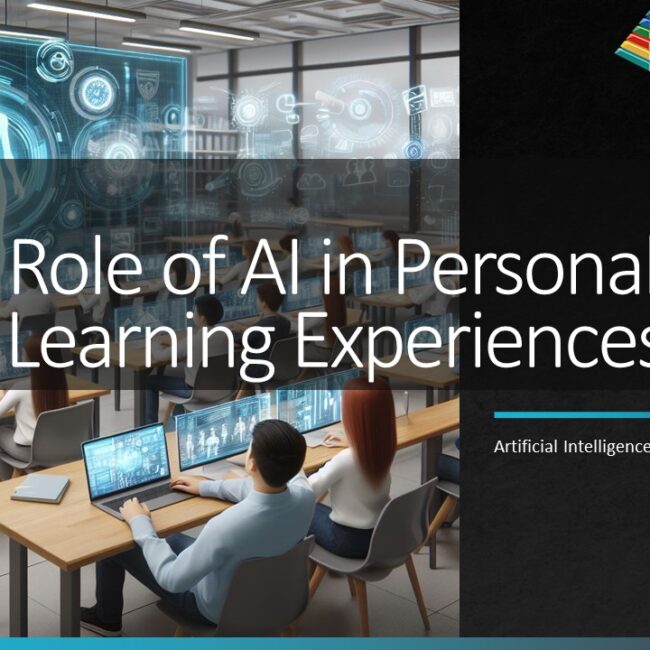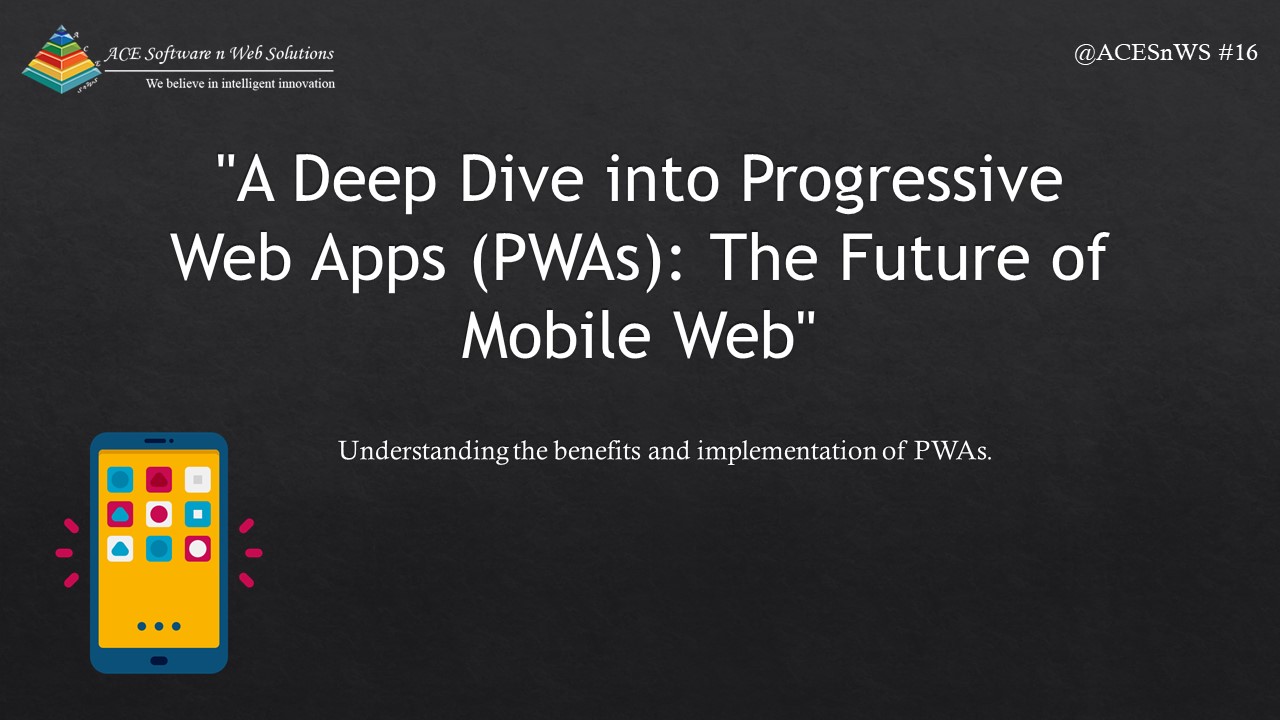
Progressive Web Apps (PWAs): The Future of Apps
In an era where the mobile web is as crucial as native mobile applications, Progressive Web Apps (PWAs) have emerged as a pivotal technology shaping the future of mobile web development. PWAs blend the best of web and native app features, offering users an app-like experience without the need to download anything from app stores. This blog takes a comprehensive deep dive into PWAs, exploring their advantages, key features, and why they represent a significant shift in the mobile web landscape.
Understanding Progressive Web Apps (PWAs)
Progressive Web Apps are essentially websites that use modern web technologies to provide a user experience akin to that of native apps. By leveraging service workers, manifests, and other web APIs, PWAs can work offline, load quickly, send push notifications, and be added to the home screen of a device, among other functionalities.
Key Features of PWAs
- Responsive: PWAs are designed to work on any device with a screen and a browser – from mobile phones to desktops.
- Connectivity Independent: Thanks to service workers, PWAs can work offline or on low-quality networks.
- App-like: PWAs offer an immersive full-screen experience and can re-engage users with web push notifications.
- Fresh: The service worker update process ensures users always have the latest version.
- Safe: Served via HTTPS, PWAs prevent snooping and ensure content hasn’t been tampered with.
- Discoverable: Being a website, a PWA is discoverable in search engines, which can be a significant advantage in terms of SEO.
- Linkable: PWAs can be shared via a URL and do not require complex installation.
The Benefits of PWAs
1. Reduced Development Costs
Developing a PWA is generally less costly than developing a native app, especially since you don’t need to build separate versions for iOS and Android.
2. Improved Performance
PWAs load much faster than traditional web pages, leading to improved user experiences and increased engagement.
3. Enhanced Accessibility
Since PWAs can be accessed via browsers, they have the potential to reach a wider audience without the barriers of app store downloads and installations.
4. Offline Capabilities
Service workers allow PWAs to cache app content, enabling functionality even when there’s no internet connection.
5. Increased Engagement and Conversion Rates
Features like push notifications can help re-engage users, while the app-like experience and fast load times contribute to higher conversion rates compared to traditional web apps.
Challenges with PWAs
Despite their advantages, PWAs face several challenges:
- Limited Support on iOS: While Android fully supports PWA features, iOS has lagged, offering limited support.
- Hardware Access: PWAs have restricted access to device features and sensors compared to native apps.
- Complexity in Development: Implementing service workers and ensuring offline capabilities can be complex for developers new to PWAs.
Building a PWA
Creating a PWA involves several key steps:
1. Setting Up a Basic Web App
Start with a basic web application. Ensure it’s mobile-responsive and performs well across devices.
2. Implementing a Service Worker
This script runs in the background, separate from the web page. It’s responsible for caching assets and enabling offline functionality.
3. Creating a Web App Manifest
This JSON file allows you to control how your app appears to the user and how it can be launched. You can specify home screen icons, a splash screen, and the app’s full-screen mode.
4. Ensuring HTTPS
Since PWAs involve sending and receiving potentially sensitive data, running your PWA over HTTPS is a must for security.
5. Testing and Debugging
Use browser developer tools to test your PWA on different devices and fix any issues that arise.
Real-World Examples of PWAs
Many leading companies have adopted PWAs to improve user engagement and drive business growth. For instance:
- Twitter Lite: Designed as a PWA, Twitter Lite offers a fast, data-efficient, and reliable way to access Twitter on mobile devices.
- Uber: The Uber PWA provides a ride-requesting experience that’s fast and accessible on all networks and devices.
- Pinterest: By converting to a PWA, Pinterest increased user engagement and time spent on the site.
Conclusion
Progressive Web Apps represent a significant evolution in the mobile web, offering user experiences that rival native apps while retaining the reach and accessibility of the web. As web technologies continue to advance, the gap between web and native will likely narrow even further, making PWAs an increasingly attractive option for businesses and developers. Whether you’re looking to increase engagement, reach a wider audience, or reduce development costs, PWAs offer a compelling solution that marries the best of the web with the high-performance features of native apps.