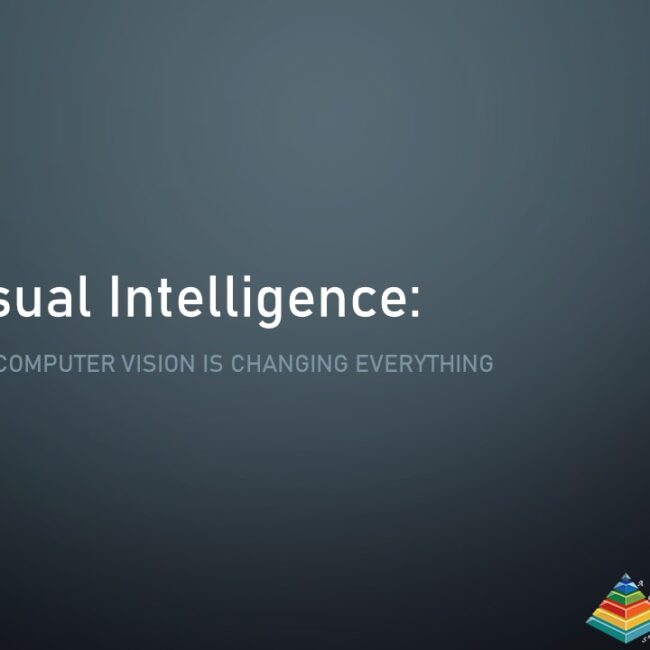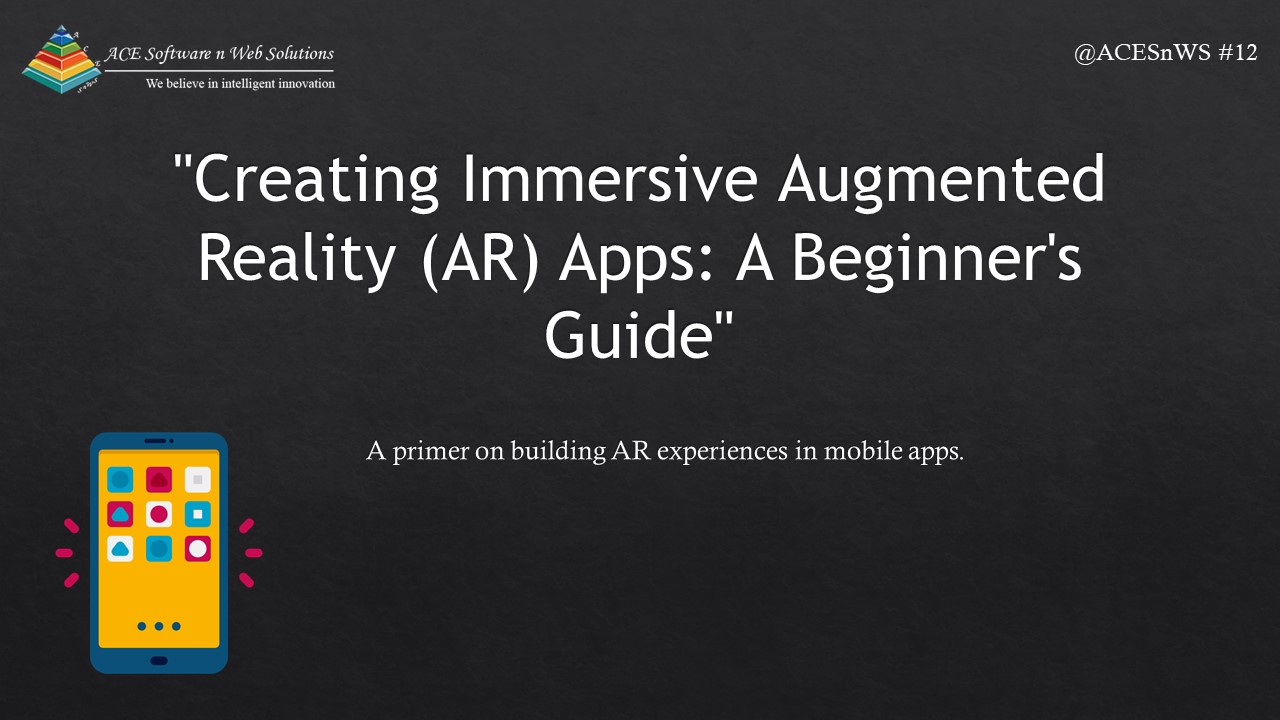
Creating Immersive Augmented Reality (AR) Apps
Augmented Reality (AR) technology has taken the world by storm, offering a unique way to blend the digital and physical worlds. From interactive games to practical applications in industries like healthcare and education, AR is changing the way we interact with information. If you’re a beginner looking to dive into AR app development, this guide will walk you through the essentials of creating immersive AR experiences.
Understanding Augmented Reality
Before we dive into AR app development, let’s get a clear understanding of what AR is. AR overlays digital information, such as images, 3D models, or animations, onto the real world. This information is viewable through a device like a smartphone or AR glasses. The goal is to make the digital content feel like it’s part of the real environment.
Choosing AR Development Platforms
To start your journey into AR app development, you’ll need to choose the right development platform and tools. Here are some popular options:
- Unity 3D: Unity is a widely used game development engine that also supports AR app development. It provides a range of AR tools and compatibility with various AR platforms.
- ARKit (iOS) and ARCore (Android): If you want to create AR apps specifically for mobile devices, Apple’s ARKit and Google’s ARCore are the go-to frameworks for iOS and Android, respectively.
- AR.js: A lightweight JavaScript library for creating web-based AR experiences, AR.js is a good choice for web developers interested in AR.
- Vuforia: Vuforia is a robust AR platform that offers features like object recognition, cloud databases, and Unity integration.
- Spark AR: Developed by Facebook, Spark AR focuses on creating AR experiences for social media platforms like Instagram and Facebook.
Planning Your AR App
Before you start coding, it’s essential to plan your AR app thoroughly. Here are some key considerations:
- Define Your AR Experience: Decide what you want to achieve with your AR app. Is it a game, a utility, or a tool for education or marketing?
- Target Audience: Understand your target audience’s preferences and expectations for AR experiences.
- Hardware Compatibility: Determine which devices and platforms your app will support, whether it’s smartphones, tablets, or AR glasses.
- User Interaction: Consider how users will interact with your AR content. Will it be through touch, gestures, voice commands, or a combination?
- Content Creation: Plan how you’ll create or obtain the 3D models, animations, or markers needed for your AR app.
Coding Your AR App
Once you have a clear plan in place, it’s time to dive into the development process. Here are the basic steps for coding your AR app:
- Setting Up Development Environment: Install the necessary development tools, SDKs, and AR frameworks for your chosen platform.
- Creating 3D Content: Design or obtain 3D models, animations, or assets that you’ll use in your AR app.
- Building the AR Scene: Set up the AR scene, including the real-world view and the digital content. Define anchor points to position the AR objects accurately in the environment.
- Scripting and Interactivity: Write code to handle user interactions, such as tapping or swiping, and to trigger actions within the AR scene.
- Testing and Debugging: Regularly test your app on target devices to ensure everything works as expected. Debug any issues that arise during testing.
- Optimizing for Performance: Optimize your app for smooth performance by reducing file sizes, implementing level-of-detail (LOD) models, and optimizing rendering.
- User Interface (UI): Design and implement a user-friendly interface that guides users and provides context for the AR experience.
- Connect with External Services: If needed, integrate your AR app with external services or databases for real-time data updates or additional functionality.
Testing and User Feedback
Testing is a crucial part of AR app development. Regularly gather user feedback and iterate on your app based on this feedback. Conduct usability tests to ensure that users can intuitively interact with your AR content.
Publishing Your AR App
Once your AR app is complete and thoroughly tested, it’s time to publish it on app stores or platforms, such as the Apple App Store, Google Play Store, or AR-specific platforms like Spark AR.
Conclusion
Creating immersive AR apps is an exciting journey that requires creativity, technical skills, and a good dose of patience. As a beginner, it’s important to start with simple projects and gradually work your way up to more complex AR experiences. With the right tools, a clear plan, and dedication, you can join the growing community of AR app developers and create engaging and interactive AR applications that captivate users in the digital and physical worlds.