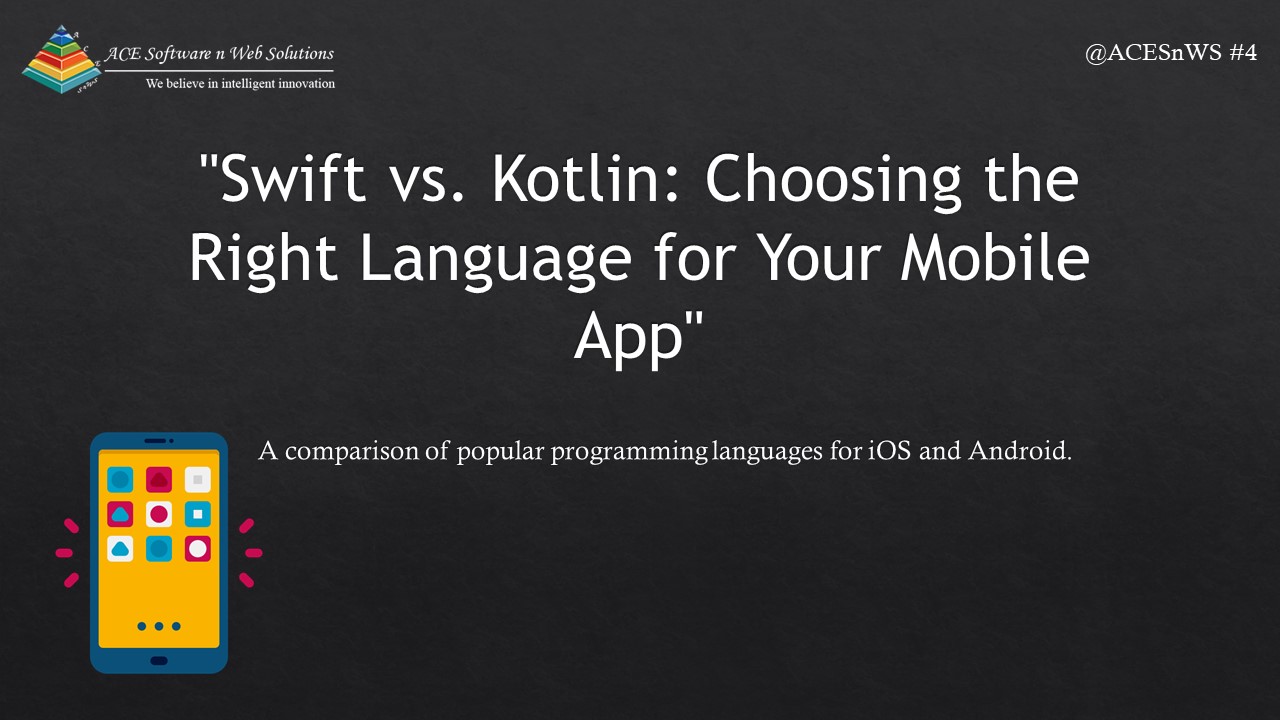
Swift vs. Kotlin: Choosing the Right Language for Your Mobile App
Swift vs. Kotlin: Choosing the Right Language for Your Mobile App. When it comes to developing mobile apps for iOS and Android, two programming languages stand out as the top choices: Swift and Kotlin. Swift is the go-to language for iOS development, while Kotlin has gained immense popularity in the world of Android app development. In this blog, we’ll compare Swift and Kotlin to help you choose the right language for your mobile app project.
Understanding Swift and Kotlin
Swift (iOS)
Swift is a programming language developed by Apple, specifically for iOS, macOS, watchOS, and tvOS app development. It was introduced in 2014 as a replacement for Objective-C and has since become the primary language for iOS development. Swift is known for its modern syntax, safety features, and performance.
Kotlin (Android)
Kotlin is a statically typed programming language developed by JetBrains. It was officially endorsed by Google as an official language for Android app development in 2017. Kotlin was designed to be fully interoperable with Java, which means it can be seamlessly integrated into existing Java codebases. It has gained popularity for its concise syntax and enhanced developer productivity.
Comparing Swift and Kotlin
Let’s delve into a detailed comparison of Swift and Kotlin based on various aspects:
1. Learning Curve
- Swift: Swift is known for its clean and modern syntax, making it relatively easy to learn, especially for those new to programming. Its resemblance to other popular programming languages, like Python and JavaScript, eases the learning curve.
- Kotlin: Kotlin is also praised for its concise and expressive syntax. It’s often considered easier to read and write than Java. Developers familiar with Java will find Kotlin’s transition relatively smooth.
2. Safety and Null Safety
- Swift: Swift incorporates safety features like optionals, which help eliminate null pointer exceptions. It enforces safe coding practices, reducing the risk of runtime errors.
- Kotlin: Kotlin places a strong emphasis on null safety, offering a system to distinguish nullable and non-nullable types. This feature aids in writing safer code and reducing crashes due to null references.
3. Performance
- Swift: Swift is designed to be fast and efficient, and Apple continuously optimizes it for performance. It has shown significant improvements over Objective-C in terms of execution speed.
- Kotlin: Kotlin offers competitive performance and optimization, making it a reliable choice for Android app development.
4. Interoperability
- Swift: Swift is interoperable with Objective-C, allowing developers to use both languages within the same project. This facilitates a gradual transition to Swift for existing iOS projects.
- Kotlin: Kotlin is fully interoperable with Java, which is a significant advantage for Android developers. This means that you can integrate Kotlin into existing Java codebases without any issues.
5. Community and Ecosystem
- Swift: Swift has a growing and active developer community, resulting in abundant resources and third-party libraries. The ecosystem for Swift is expanding rapidly.
- Kotlin: Kotlin has also gained a strong community following, and there is a wealth of resources, libraries, and tools available to support Android development.
Making Your Choice
Your choice between Swift and Kotlin largely depends on your target platform (iOS or Android) and your personal preferences. Here are some considerations to guide your decision:
- If you’re developing exclusively for iOS, Swift is the natural choice, given its native support by Apple.
- If you’re focused on Android, Kotlin is a versatile and developer-friendly option, especially if you’re transitioning from Java.
- If you’re considering cross-platform development, you might explore frameworks like React Native, Flutter, or Xamarin, which allow you to use different languages for different platforms.
- If you’re working in a team or maintaining existing code, consider the languages already in use and their compatibility.
Here’s a comparison of Swift and Kotlin in a columnar format:
| Aspect | Swift (iOS) | Kotlin (Android) |
|---|---|---|
| Platform | iOS (Apple ecosystem) | Android (Google ecosystem) |
| Learning Curve | Relatively easy to learn | Relatively easy to learn |
| Safety and Null Safety | High emphasis on safety | High emphasis on safety |
| Performance | Designed for performance | Competitive performance |
| Interoperability | Interoperable with Objective-C | Fully interoperable with Java |
| Community and Ecosystem | Growing and active community | Strong community and resources |
Remember that the success of your mobile app doesn’t solely depend on the language you choose. Factors such as your app’s concept, user experience, and development team’s expertise play significant roles. Additionally, learning and mastering either Swift or Kotlin is a valuable skill that can open up exciting opportunities in the world of mobile app development.


