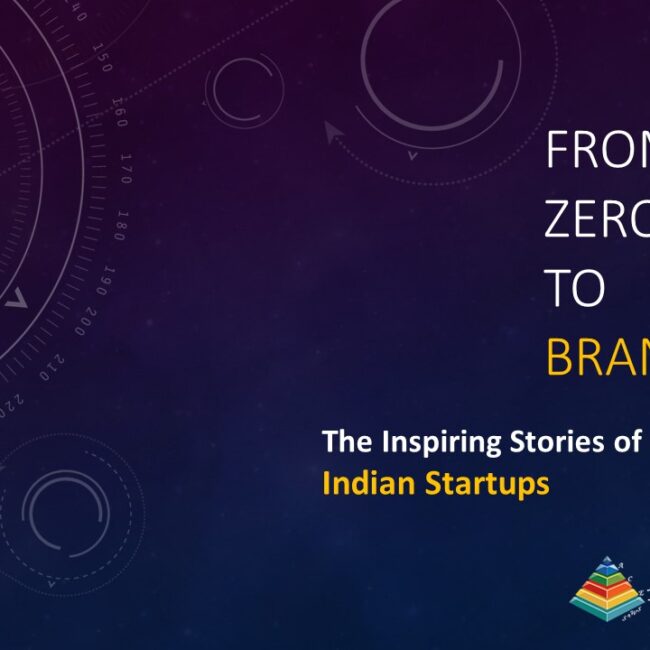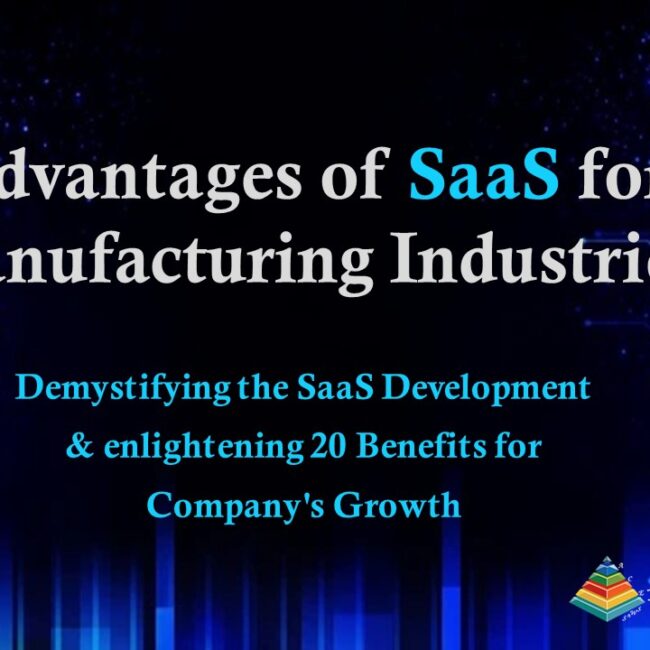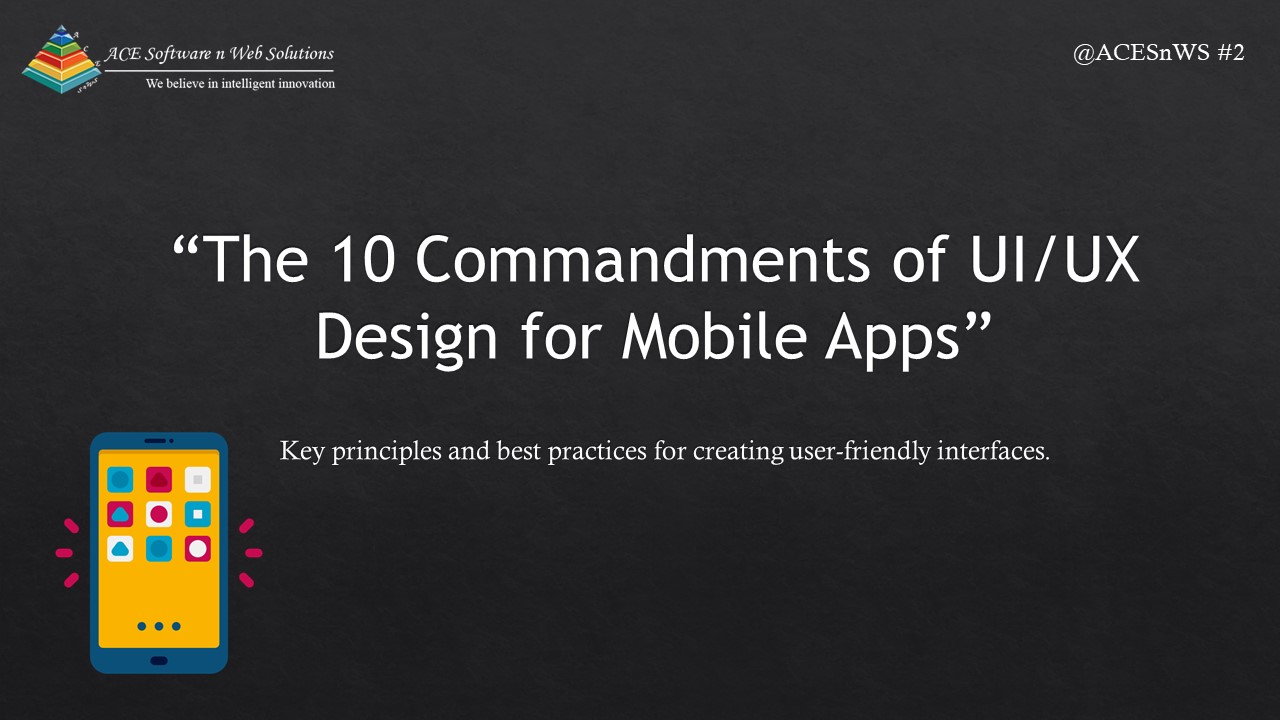
The 10 Commandments of UI/UX Design for Mobile Apps
Key Principles and Best Practices for Creating User-Friendly Interfaces
User-friendly interfaces are the cornerstone of successful design in today’s digital age. Whether it’s a website, a mobile app, or a software application, a well-crafted user interface (UI) can significantly impact user satisfaction and engagement. In this blog, we will explore the key principles and best practices for creating user-friendly interfaces that delight users and provide an exceptional user experience.
Understanding the User
- User-Centered Design: The most crucial principle for creating a user-friendly interface is to design with the user in mind. Understand your target audience, their needs, and their behaviors. User research, surveys, and usability testing can provide valuable insights.
- User Personas: Create user personas to represent your typical users. This helps in visualizing and addressing their specific needs and preferences during the design process.
- User Flow Analysis: Map out the user’s journey through the interface. Consider the steps they will take and the information they need at each point. Streamline the flow to minimize friction and confusion.
Visual Design and Layout
- Consistency: Maintain visual consistency throughout your interface. Use a consistent color scheme, typography, and design elements. Consistency helps users predict how the interface will behave.
- Whitespace and Layout: Proper spacing and layout can greatly impact the readability and clarity of your interface. Use whitespace effectively to group related elements and improve legibility.
- Typography: Choose legible fonts and font sizes. Ensure that text is easy to read, and use hierarchy to emphasize important information.
- Color and Contrast: Select a color scheme that is aesthetically pleasing and accessible. Pay attention to color contrast to make text and important elements stand out.
- Icons and Visual Cues: Use universally recognizable icons and visual cues to guide users. Avoid ambiguity and provide clear indications of what each element does.
Navigation and Interaction
- Intuitive Navigation: Navigation menus should be intuitive and easy to understand. Users should quickly find what they are looking for. Consider familiar patterns like top or side navigation menus.
- Responsive Design: Ensure that your interface is responsive and adapts to different screen sizes and devices. Mobile optimization is essential in today’s mobile-first world.
- Feedback and Validation: Provide feedback for user actions. For example, show loading spinners, success messages, or error notifications to confirm that the user’s actions were received.
- Interactive Elements: Buttons, links, and interactive elements should look clickable. They should change in appearance when hovered over or pressed, providing visual feedback.
- Progressive Disclosure: Display information and options progressively. Show only the essential details initially and provide access to more information or options when needed to avoid overwhelming users.
Accessibility and Inclusivity
- Accessibility: Design for accessibility by following WCAG (Web Content Accessibility Guidelines) standards. Ensure your interface is usable by people with disabilities, including those using screen readers or keyboard navigation.
- Alt Text for Images: Use descriptive alt text for images to assist visually impaired users in understanding the content.
Performance and Loading Times
- Speed and Performance: Optimize your interface for speed and performance. Slow-loading pages can frustrate users and lead to high bounce rates.
- Lazy Loading: Implement lazy loading for images and non-essential content to improve page loading times.
User Testing and Feedback
- Usability Testing: Conduct usability testing with real users to gather feedback on your interface. This invaluable input can reveal usability issues and help you make informed design decisions.
- A/B Testing: Experiment with different design variations through A/B testing to determine which version performs best in terms of user engagement and conversion.
- Iterative Design: User-friendly interfaces are a result of continuous improvement. Collect user feedback and iterate on your design based on this feedback to enhance the user experience over time.
Conclusion
Creating a user-friendly interface is an ongoing process that involves a deep understanding of user needs, a strong visual design, intuitive navigation, and accessibility considerations. By adhering to these key principles and best practices, you can design interfaces that not only look aesthetically pleasing but also provide a delightful user experience, fostering user engagement and satisfaction. Remember that the user is at the center of every design decision, and their needs should guide your design choices.